Open webpages directly from PageNotes by selecting a page note, right-clicking the list, and selecting the "Open" option in the context menu. This works for multiple pages as well. So if you select all page notes (by pressing CTRL+A), right-click the PageNotes list, and select the "Open" option, all of the pages will be opened in your default web browser. If you use a modern browser, your selected pages will be opened in new tabs. You can also select specific items by holding CTRL and clicking the items you want to open, remove, or copy.
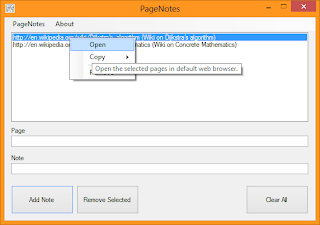
Copy pages or notes (or both) to the clipboard by right-clicking the PageNotes list and selecting the "Copy->Selected Pages" (or Selected Notes, or Selected Pages+Notes). So if you'd like to copy a list of your pages to send in an email you can do just that.
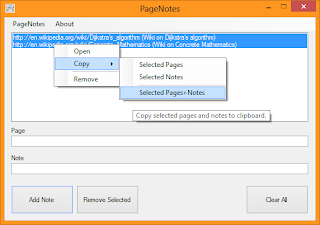
If you want to reload PageNotes (to see your currently saved page notes), you can reload without restarting the application by pressing CTRL+F5. This will just read the database (if it exists) and populate your PageNotes list.
Also, if you'd like to know why you can't find the PageNotes flat-file database (assuming you haven't checked the source code), you can just look in the PageNotes.html file that the application generates. I create a comment space at the beginning of the file to contain the data. So the PageNotes.html file is a flat-file database in itself.
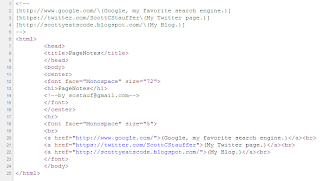
PageNotes (v1.0.0.4)
--------------------
Source
Binary
Please view the README for more information about how to use PageNotes.
No comments:
Post a Comment